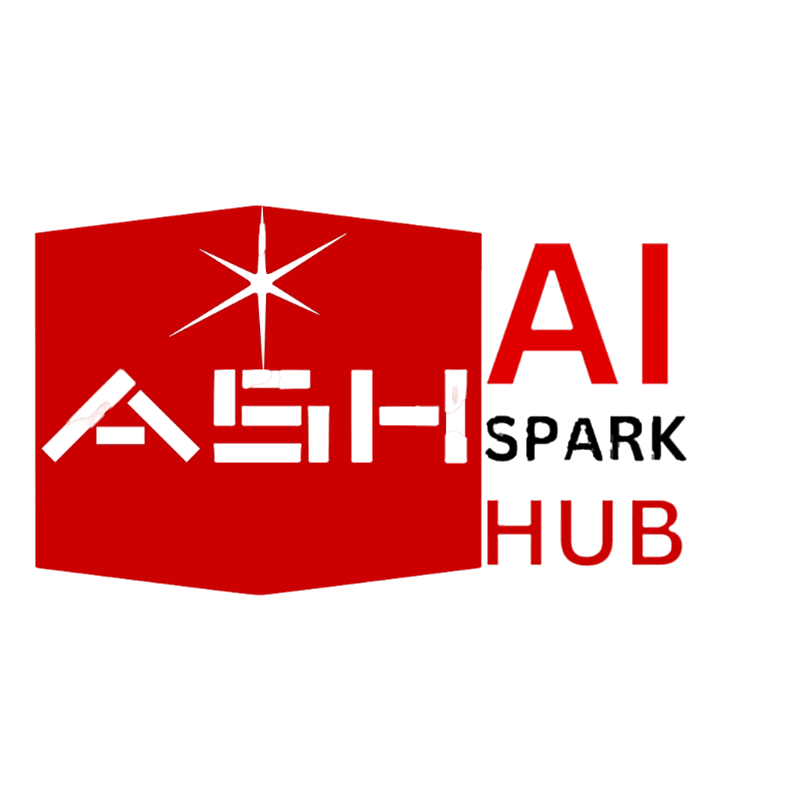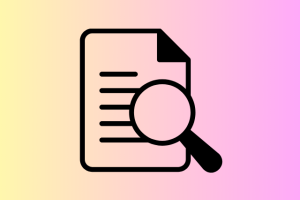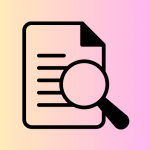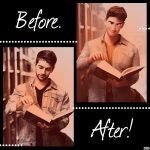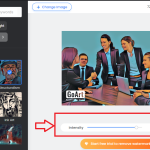in this AI mastery post, we will be walking you through the step-by-step procedures on how to simply transform your photo/image into cartoon cartoon-formed image with just a few clicks using an AI tool.
I know you might be wondering how, and if it is going to be possible to do that without having good photo editing knowledge. Well, don’t worry I will show you how to do that in this post.
The AI tool we are about to use in achieving this has free and paid plans, but we are going to be using the free plan, on the free plan we will be given 8 credits/day.
One good thing about this process and the steps am about to show you, is the simplicity and easy-to-follow step-by-step. But don’t just jump directly to start transforming your photo before getting to the end of this tutorial, be patient to follow the steps one after the other.
Let’s get started.
Step By Step To Transform Your Photo Into Cartoon Using AI
Step one (1)
Open a new tap on your browser
Go to Artguru
Create an account using your Gmail account
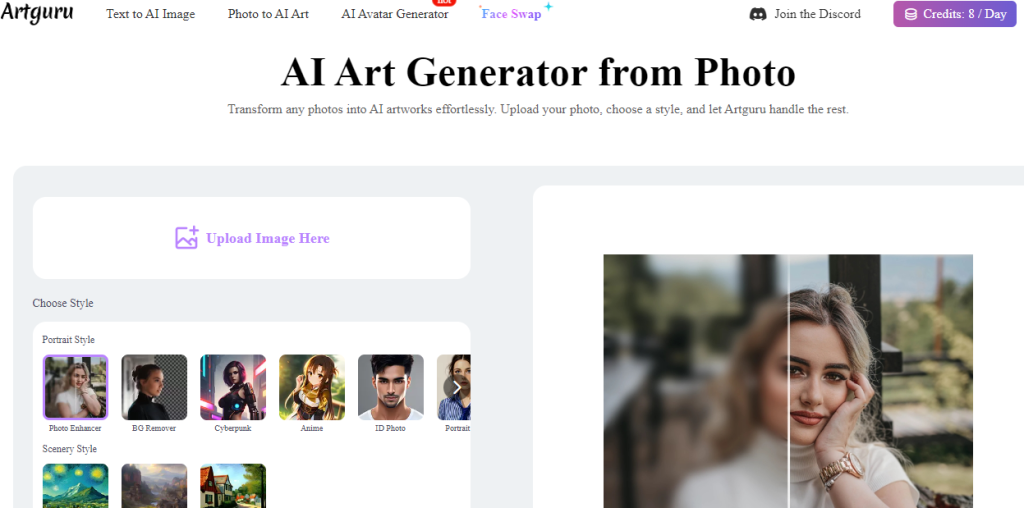
Once you have this page displayed on your newly open tap, after creating an account, you will be given 8 credits on the free trial pan. then proceed to step 2
Step two (2)
Now, scroll down to where you will see a heading that says “A Variety of Artistic Styles Powered By AI“
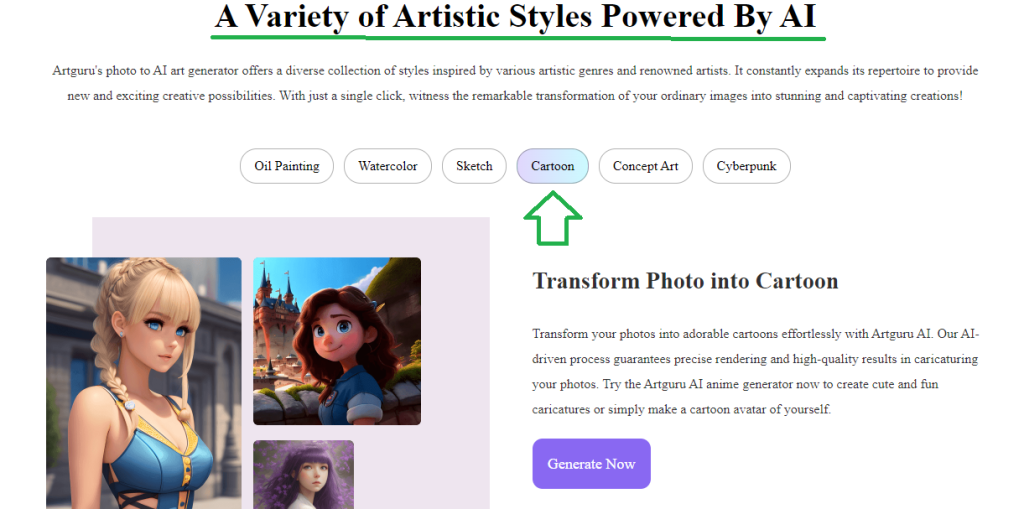
Click on the Cartoon button, where the arrow is pointing
Click on the Generate Now button
Proceed to Step 3
Also Read: 3 Best AI Art Generators For Creating Art From Photos
Step three (3)
Once you click on the Generate Now button, you will be taken back to where you will upload your image
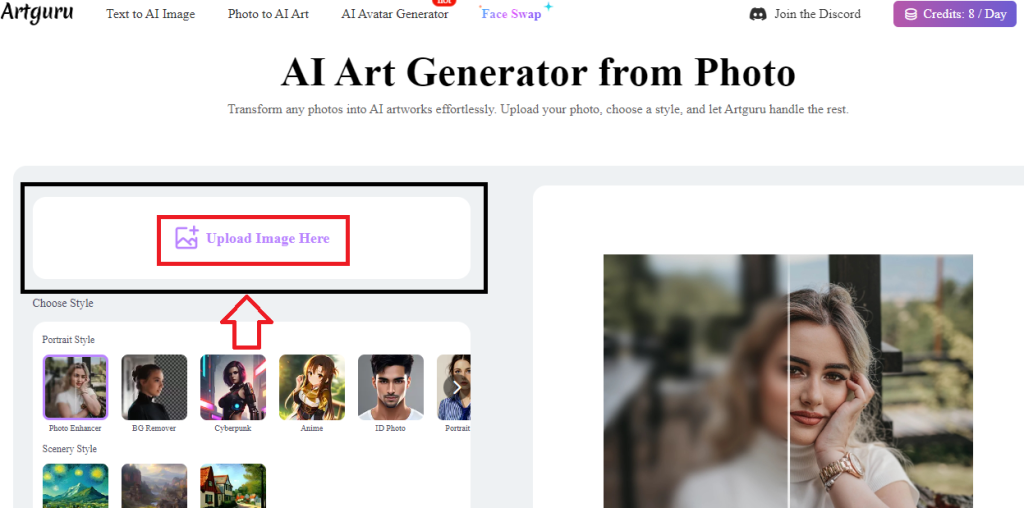
Click on the Upload Image Here button as pointed out in the image above
Your files will now pop up for you to browse the image you will want to work on, after selecting the image, click on the open button to finish uploading the image.
Proceed to step 4
Step four (4)
After selecting and uploading your image, now is time to Choose Style, you can select the style you want or type your custom prompt of the style you want.
But in our own case, we will be choosing our style from the provided styles by pressing the next arrow to choose the cartoon style.
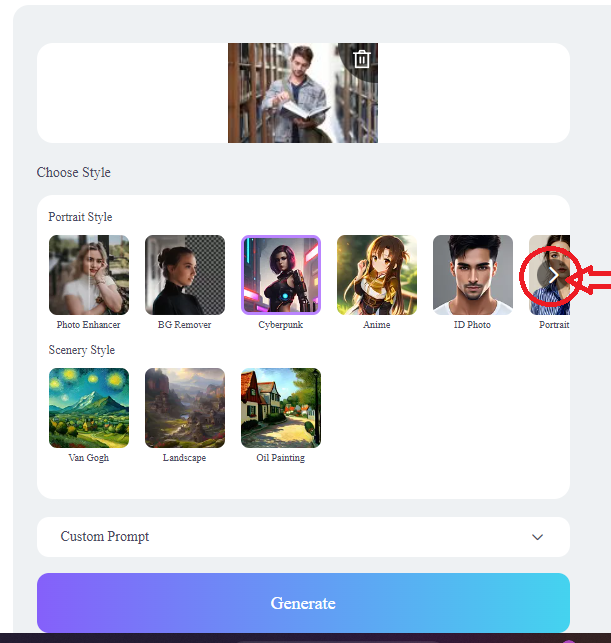
Proceed to step 5
Step five (5)
Click on the cartoon style option, then click on the Generate Button
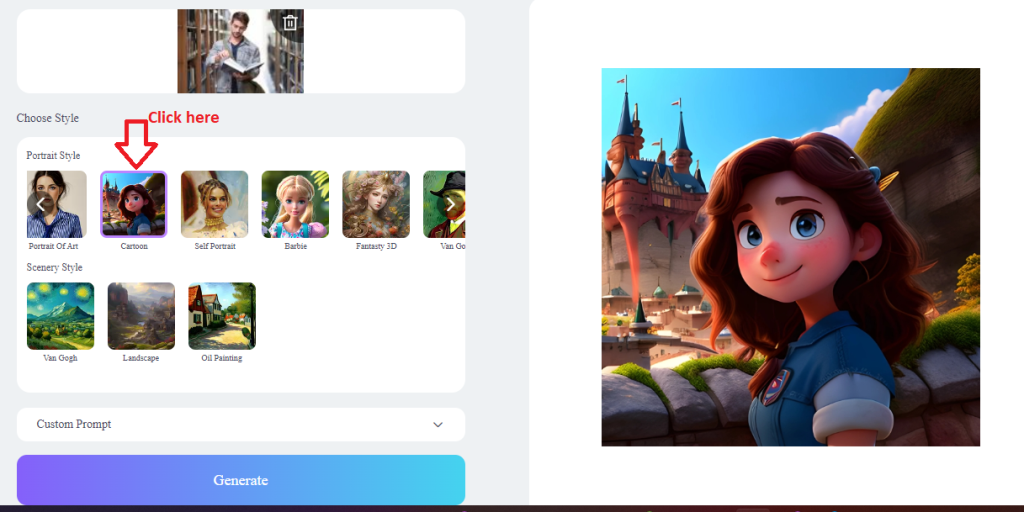
Wait for the AI to finish generating your image for you, which will take approximately 50 seconds.
Proceed to Step 6
Step six (6)
Now let me show you the uploaded and the generated Image.
Looking at the top right corner of the screenshot below, you will notice that it’s the original photo. And looking at the bigger picture on the right-hand side, you will notice the changes.
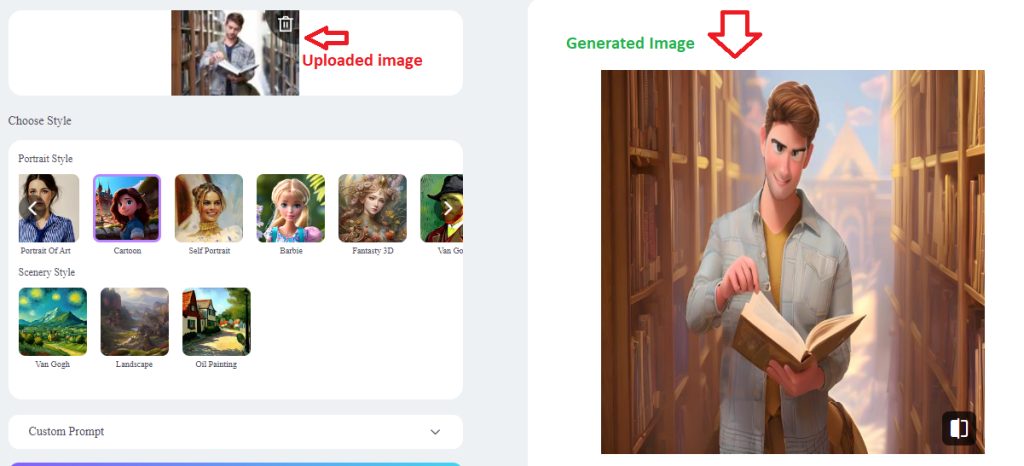
You can download the image like this or regenerate another image until you get the best result and the one you like.
Step seven (7)
You have two (2) options after generating your image, to download it immediately to your device or click on load the image to regenerate another one.
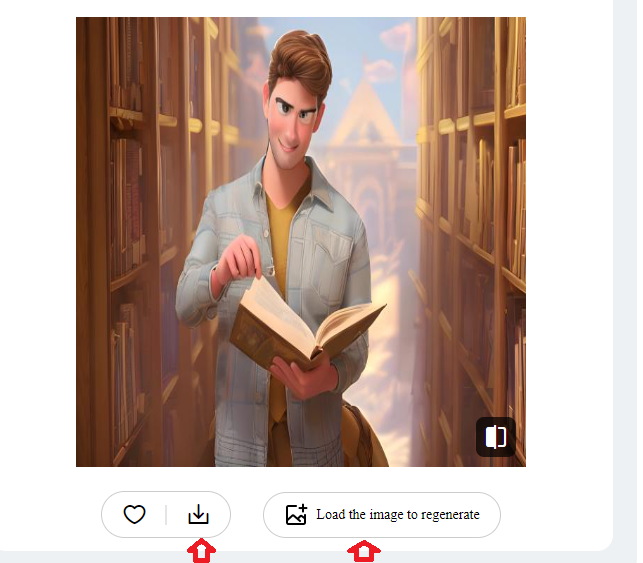
Result
Here is the result of this step-by-step How To Transform Your Photo Into Cartoon Using AI
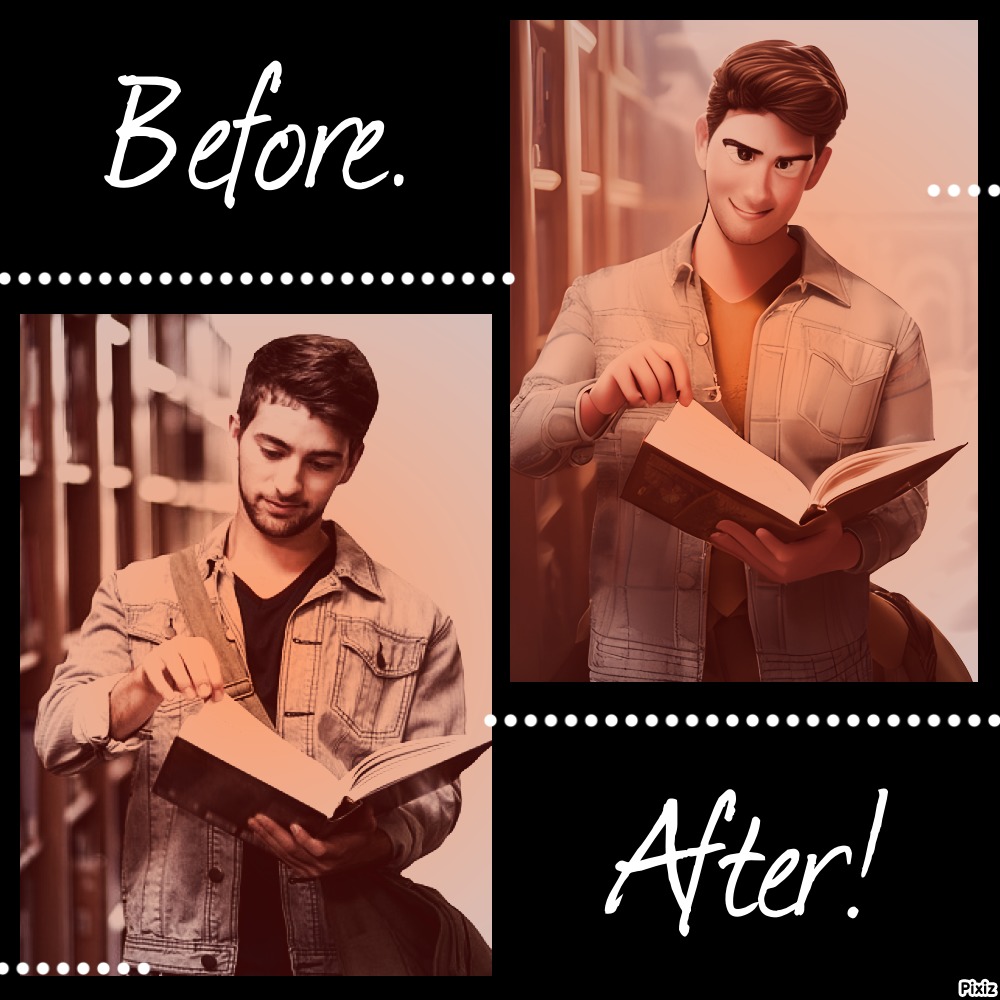
You can now try this by yourself using your own photo/image
Visit: ARTGURU AI
Conclusion
In conclusion, we have successfully transform a real human looking photo into a cartoon looking image, and all done by just following 7 steps. You can use the free credits that will be given to you daily to keep on transforming your photos into cartoons.
See you in the next post…